AN ANSWER TO EVERY QUESTION
NFC is a set of communication protocols that enable two electronic devices, one of which is usually a portable device such as a smart phone, to establish communication by bringing them within 3 cm (1 in) of each other.
No app download is required. Like the Wi-Fi and BT features, the NFC is embedded in the smart phone by its producers. This new feature on smart phones has many uses in commerce (payments), social networking, gaming, communications and more.
At Mirtec’s website you can find images of a variety of popular smart phones’ settings, where the NFC feature is shown. Set NFC to active mode and start experience the new era of accessibility.
Our accessibility informational video clips employ different background color combinations, with clear contrasts, according to the rules of the accessibility regulations: Black script on a yellow background, white script on a green background and white script on a blue background.
No. The use of the smart phone’s new accessibility tags on signs is not compulsory. However, the usage convenience and the availability of this service will give a new orientation experience to visitors and customers all over. The regulation authorities have not yet introduced it into their wayfinding standards, but it is only reasonable that it will soon be adopted because of its obvious advantages.
Yes. You can add the new accessibility tag to all of your existing signs in your building complex, since the location of the tag in terms of the accessibility regulation authorities, is on the bottom left side of the sign. We are placing the tag outside the sign, next to its bottom as is depicted in the drawing of our installation location diagram. In order to scan the tag easily with the smart phone, we raise the tag by means of a rear spacer assembly, so that it levels with the existing sign.
Yes. Although we have already produced a huge video clip database depicting many common solutions, we will gladly be at your disposal and provide you with the specific solution that you require.
We have established a vast library of accessibility video clips, featuring a broad variety of background colors and languages that – being close and attentive to our market’s needs – meet most of the requirements that we know of. We will be very happy if you’d be so kind and inform us whether some form or feature is missing from our selection.
The accessibility tag is made of polymeric materials that conserve the information even when there is moisture that accrues out of wiping it clean, but under any circumstances do not immerse the accessibility tag in water.
The information carried by the accessibility tag that we provide, is permanently burnt on it in an immutable way. When the accessibility tag is self-produced by you, there is a way to change the information in accordance with the tag’s manufacturer’s instructions.
The optimal scanning distance with the smart phone is by hovering it about 2 or 3 cm above the new accessibility tag. One has to move the back of the smart phone in a scanning gesture above the tag, while the screen is facing towards the eyes, so one can see the display of the information that the new accessibility tag transmits to the smart phone. Keep on the scanning gesture until the smart phone emits an identification beep. Note that when the new accessibility tag is incorrectly scanned, the smart phone will sound a failure beep alert that is different from the correct scanning beep emission.
- The NFC mode on the smart phone settings is switched off;
- The smart phone’s outer protective cover is shielding off the NFC outwards transmission;
- A faulty or a damaged accessibility tag;
- Internet communication is not available;
- The smart phone does not support NFC.
In regards to a customer’s self-produced accessibility tag, it is possible to replace the contents of the tag. The update can be performed with the help of a NFC writing application that can be downloaded from the relevant smart phone’s app store. We recommend encoding the new accessibility tag to prevent disruptions by hackers.
The new accessibility tag is made out of elastic materials and can be easily glued on any surface with means of a preferably particularly strong 3M adhesive. Our new accessibility tag is insulated and adapted to metallic surfaces, so that it can transmit the information without any interference. Our new accessibility tag can be glued upon glass, wood, Plexiglas, aluminum and sheer walls.
Yes. A variety of vendors offer NFC tags online which can be adapted for many different uses such as: An automated e-Mail dispatch, an emergency call, a business card transmission, a web site initiation, etc. In order to self-produce a new accessibility tag, please adhere to our instruction on our website: “Independent New Accessibility Tag Production.”
We have designed the new accessibility tag with special contemplation and an appropriate adaptation to the visually impaired. We have incorporated the sound and eye icons to ease the recognition of the tag’s location on the sign. We have cared to include a ‘tactile bump’ at the center of the eye icon. The tags colors’ are conspicuously standing out and contrasting in adherence to the mandatory accessibility guidelines. We have done all this, so that the visually impaired can easily orient themselves where to perform the scanning operation.
Some (not many) of those anti-breakage and anti-scratch protective smart phone covers, which are made of metal or have a metallic coating, may shield of the emission of the smart phone’s NFC outwards transmission. The user should preferably check his or hers smart phone cover and replace it when necessary.
Immediately when the smart phone has detected and scanned the new accessibility tag, the phone emits a confirming sound which is followed by a process that displays the content of the tag on the smart phone’s screen. On the other hand, if the scanning was not complete or not done properly, the smart phone will emit a different, a failure sound, indicating that the scan was invalid, prompting the user to scan the accessibility tag again.
The NFC antenna is located at about the center point of the battery. There is a print on the battery indicating its exact location.
The colors on the informational accessibility video clips are assembled according to the colors contrasting rules, stemming from the instructions that are provisioned in the accessibility laws.
There are a variety of uses such: Use NFC to connect a Bluetooth device without pairing, place an emergency call/Text, connect/disconnect Wi-Fi, share Wi-Fi without sharing password, unlock a door, enable loyalty cards and many more.
Mirtec’s symbol of the dynamic accessibility module has an eye-catching design with conspicuous colors that draws the attention of the visually impaired. By a simple smart phone scanning of the new accessibility tag located on the sign or right next to it, one can verify whether he or she has reached a desired room destination.
The room number will appear on the screen of the smart phone in huge script on contrasting accessibility colors. A narrator’s voice will announce the room number twice: Once at a normal pace and a second time repeated at a slower pace, in order to help also the hearing impaired to have a better orientation around the building.
Yes. Accessibility laws determine that all orientation measures for the blind will be placed at the left side bottom of any sign. They know it and they are used to it. That is why we have incorporated our new accessibility tag according to those guidelines, so the blind can locate and find it. For already existing signs, although the new accessibility tag cannot be placed on the sign itself, we recommend however that the tag should be placed close to the sign, at the bottom of its left side, close to where the blind are aiming their touch. Our installation diagram exactly indicates the new accessibility tag’s optimal position.
First and foremost the visually impaired, who can detect Mirtec’s easily recognizable symbol of the novel dynamic accessibility module, and even the totally blind who can find the tag by touch, as explained previously. With a simple gesture of a smart phone, which enjoys a close to a 100 percent penetration, the visually impaired can verify that their desired destination matches the room number displayed on the sign.
Secondly, the hearing impaired can with the help of the narrator’s voice, audibly verify the identification of their desired destination.
And last but not least, yourself – by earning the credit for being forthcoming, aiding and caring for the impaired and the appreciation of all your visitors and customers.
It is only a matter of time that by and large all accessibility regulatory authorities will embrace this novel technological measure and will incorporate it in their access regulation provisions, as they update them from time to time.
For now we have in our directory common languages such as: English, French, Russian, German, Spanish, Hebrew, Chinese…
Mirtec is doing everything possible to provide the new accessibility dynamic experience to anyone everywhere and we will produce informational accessibility video clips in every language that might be necessary.
The dynamic accessibility system is based on the Internet. At the moment of scanning, our database is accessed via the Internet to provide back the designated information to the smart phone. When there is no Internet connection the system cannot be used.
The system is based on reading data from our repository through the Internet. When the accessibility tag is scanned for the first time, our database provides the initial information complete with audio and video. By repeating the scanning of the same accessibility tag, the smart phone will retrieve the information from its own history. When scanning a different accessibility tag, full information, including video and audio, will be transmitted to the smart phone.
There is a wide selection of smart phone video viewing players. Select your preferred one and set it as a default video player.
The smart phone’s app stores have lots of downloadable options. Most of them are free and provide a really good solution, like READ, NFC TOOLS and others.